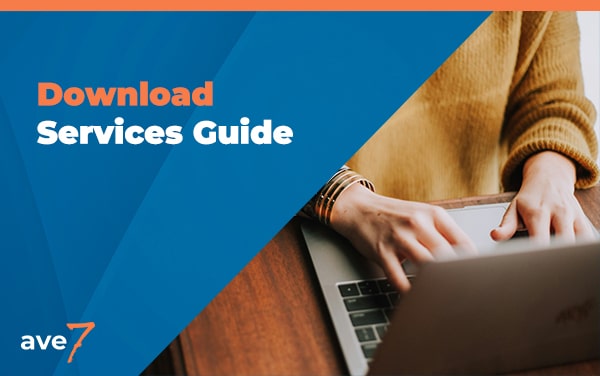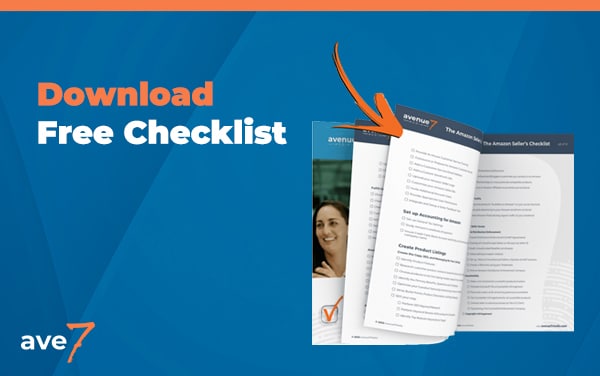GS1 UPC Codes for Amazon
UPC Codes for Amazon
UPC codes for Amazon have become a foundational element of success not only for brands but for every seller on the platform. UPC codes play a vital role in several aspects of Amazon including listing new products, claiming ownership of ASINs, making updates to product detail pages as well as tracking inventory at Amazon’s FBA warehouses.
In this article, we’ll discuss every aspect of UPC codes for Amazon and how sellers can leverage this insight to achieve greater success while avoiding the most common and costly mistakes. But before we can dive into understanding UPC codes, we’ll first need to start with understanding GTINs.
UPC Codes for Amazon - Table of Contents
Table of Contents
Need Help Setting Up Your GS1 UPC Codes for Amazon?
Ready to start growing a profitable, healthy, and exciting business? Schedule a consultation by filling the form below or contact us at (737) 727-4351.
UPC Codes for Amazon
UPC codes for Amazon have become a foundational element of success not only for brands but for every seller on the platform. UPC codes play a vital role in several aspects of Amazon including listing new products, claiming ownership of ASINs, making updates to product detail pages as well as tracking inventory at Amazon’s FBA warehouses.
In this article, we’ll discuss every aspect of UPC codes for Amazon and how sellers can leverage this insight to achieve greater success while avoiding the most common and costly mistakes. But before we can dive into understanding UPC codes, we’ll first need to start with understanding GTINs.
Amazon GTIN
A Global Trade Item Number (GTIN) is an internationally recognized identifier used for identifying products developed by GS1, a non-profit organization committed to creating global standards for supply chain and distribution. GTINs can have different length digits designed to represent products at different levels or in different parts of the world.
GTIN-14
A 14-digit identifier used to denote or identify wholesale or case-pack/multipack of a product.
GTIN-13
A 13-digit identifier used to uniquely identify products for retail sale, and most commonly referred to as EANs (European Article Numbers, most commonly used in Europe).
GTIN-12
A 12-digit identifier used to uniquely identify products for retail sale, and most commonly referred to as UPCs (Universal Product Code, most commonly used in the United States).
“Many people use the terms GTIN, UPC and Barcode interchangeably, but there are differences to each. The GTIN is the numerical representation of the identifier, and the UPC Barcode is the set of lines in which the GTIN is encoded to be scanned at point of sale.” – Michelle Covey, Vice President Commercialization at GS1 US
To make it a bit more confusing, Amazon uses the term GTIN along with UPC, EAN, ASIN, and ISBN as a category of product identifiers that can be selected when adding a product to Amazon using a flat-file template.
Amazon UPC Codes
A Universal Product Code or UPC is technically the barcode that is printed on a product package to identify it at the point of sale using a barcode scanner. However, when creating listings on Amazon, this 12-digit UPC code is used to identify the product digitally and once added to the Amazon Marketplace is assigned an Amazon Standard Identification Number, or ASIN.
In order to assist with Amazon’s goal of having every product listed on Amazon a single time in a single listing, Amazon began employing the use of UPC codes to avoid duplicate items listed on the marketplace and causing customer confusion. The idea is that the GTIN associated to the UPC barcode printed on every product package be associated with a single ASIN on the Amazon platform as a single point of truth for that item.
Initially, the UPC codes required to create a product on Amazon were not validated or verified. This meant that it was possible to buy UPC codes from resellers as well as simply make up UPC codes in order to allow the Amazon system to create the new listing. However, over time it became more difficult to trace ownership not only of the product but also ownership of the UPC code generated to create the listing. Amazon realized that new standards were going to be required in order to maintain integrity for their growing platform.
UPC Barcode Amazon
As indicated above, while a UPC code can be represented by a 12-digit identifier, it is actually encoded into the barcode that the UPC represents. If you’re selling your product on Amazon and want to use Fulfillment by Amazon (FBA), Amazon provides sellers with two options to use for tracking inventory:
Manufacturer Barcode
This option allows brand owners to use their original UPC barcode printed on their product packaging as the primary identifier of their product as it navigates its way through Amazon’s complex fulfillment and logistics system. This is primarily beneficial when a product is sold as a single unit by the manufacturer where no additional labeling or expiration tracking is required.
Amazon Barcode
An Amazon Barcode, also referred to as a Fulfillment Network SKU (FNSKU), is a unique scannable barcode supplied by Amazon to identify a specific product offered by a seller. Amazon Barcodes can be useful where there is no barcode printed on the product packaging itself, or in instances where a product is being sold as a bundle or multipack, differentiating it from an individual unit.
While you cannot change the barcode type for a specific product SKU, it is possible to create an additional SKU or offer for the same ASIN and select an alternate method (if for example you want change from Manufacturer Barcode to Amazon Barcode or vice versa.)
GS1 UPC Codes for Amazon
After working closely with GS1, Amazon began making changes to their policies as well as their systems to begin requiring GS1 GTINs, UPC codes or EANs to create new listings. Initially, this helped to mitigate randomly generated UPC codes from being used and required them to be validated by GS1’s Global Electronic Party Information Registry (GEPIR):
“The validity of a Product ID is checked against the GS1 GEPIR and ISBN.org databases. If your Product ID is not registered with GS1 then the linked ASIN will be suppressed and it may result in removal of your product creation privileges.” – Amazon Policy Update, October 2017
GS1 Certificate Amazon
In addition to supplying brand owners with a prefix and a list of assignable UPC codes to list their products, GS1 US also issues a GS1 Company Prefix Certificate to the prefix owner which can be required to provide proof of ownership to Amazon. You can download your GS1 Company Certificate from the myGS1 US website in order to submit to Amazon.
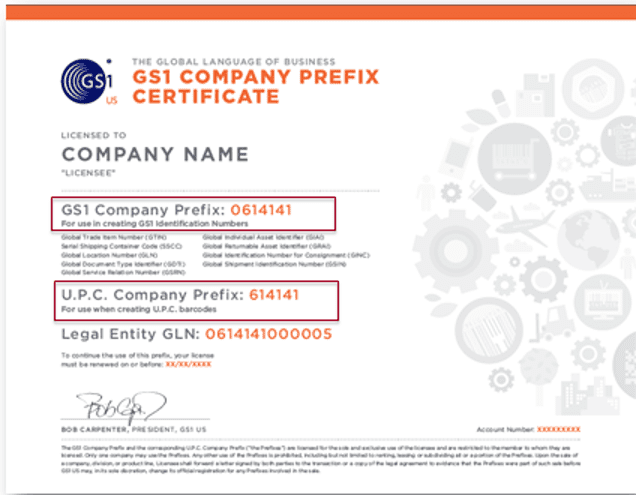
Amazon GS1 Barcode Policy
Amazon validates the owner of each UPC code so it is important to license UPC codes directly from GS1 and not UPC code resellers.
“We verify the authenticity of product UPCs by checking the GS1 database. UPCs that do not match the information provided by GS1 will be considered invalid. We recommend obtaining your UPCs directly from GS1 (and not from other third parties selling UPC licenses) to ensure the appropriate information is reflected in the GS1 database.”
Eventually, Amazon took it a step further and began requiring not only that the UPC code be licensed directly from a GS1 Member Organization, but also that ownership of that GS1 Prefix be owned (or licensed) directly by the seller attempting to list the product. This provided an added layer of control, ensuring not only that the UPC was valid, but also that ownership of the UPC code was verified with GS1.
One of the inherent challenges is how Amazon validates ownership. Currently, Amazon will cross reference the Business Name (as listed in Amazon Seller Central) with the GS1 UPC Prefix Owner (as listed on GS1’s database). If a company happens to own multiple brands, Amazon is not able to verify ownership automatically and may require a GS1 Company Prefix Certificate to provide proof of ownership.
Amazon UPCs for Multipacks
Typically if you want to list a multipack on Amazon, it will require its own unique GTIN or UPC code. A multipack is defined as multiples of the same sellable unit.
“As a general rule, each unique product manufactured and sold to consumers must have a unique trade item number (UPC, EAN, ISBN, or GTIN)”
Amazon UPCs for Bundles
A product bundle on Amazon is a group of complimentary products that enhance a customer’s experience with the convenience of purchasing them together. Note that a pre-packaged kit offered by the brand or manufacturer is not considered a bundle and that you should never use a UPC code of a product in the bundle to represent the bundle itself. While a bundle consists of multiple sellable items each with its own UPC code, the bundle itself will require a unique GTIN or UPC code to be listed on Amazon.
Buy UPC Codes for Amazon
If you’re wondering where to buy UPC Codes for Amazon, the best and only place to purchase valid UPC codes is GS1 US. GS1 US offers simple and convenient pricing options based on the number of items requiring a unique barcode or GTIN. In 2020, GS1 US released the Single GTIN option allowing sellers to buy a single barcode in order to cost-effectively list individual products on Amazon. GS1 US also offers a barcode estimator tool to help brand owners determine the number of unique barcodes they will require while planning for scalability and growth.
GS1 Company Prefixes can be purchased in blocks starting with 10 and moving up to 100, 1,000, 10,000, and so on, allowing each seller to acquire the number of unique barcodes based on their needs, budget, and projected growth. An annual renewal fee is required to maintain your GS1 Company Prefix and validation of your assigned GTINs. Single GTINs are currently a one-time $30 cost and are exempt from an annual renewal fee.
How to Get a UPC Code for Amazon
Getting a new UPC code for Amazon from GS1 US is a relatively simple process. To license a new UPC Code for Amazon, visit GS1 US and use the calculator to determine how many unique GTINs you will need. Once you’re ready to proceed, you can select “Get a GTIN” to purchase an individual UPC Code or “Get a Prefix” to license a block of UPC Codes that can then be assigned individually to your products. Select the number of individual items requiring a barcode and “Add to Cart.” GS1 US offers customer support available via email, phone, and web form.
Benefits of Buying GS1 UPC Codes
One of the most important benefits of purchasing (or licensing) UPC codes directly from GS1 is the proof of ownership and the ability to connect any product back to the manufacturer. This is especially true not only when selling on Amazon, but also when expanding into brick-and-mortar retail stores, many of which require that the UPC code listed on a product be licensed directly by the manufacturer. This traceability can be helpful not only for scalability and accuracy when it comes to supply chain and logistics but also for things like product safety recalls, etc.
Purchasing UPC Codes for Amazon from Resellers
As of 2002, GS1 began including language in their agreement that states that the company purchasing UPC codes will use them only for their company, effectively prohibiting the resale of UPC codes. Amazon has also updated its internal information and recommends that sellers should not buy from any organization other than GS1.
While these updates have been helpful to encourage sellers to purchase UPCs directly from GS1, it hasn’t stopped the prolific side-business of companies reselling their GS1 UPC codes to sellers. Many make claims that their UPC codes are “100% Authentic GS1 UPC codes” and accepted by major retailers including Amazon, eBay, Sears, etc. While you can find dozens of companies advertising “cheap UPC codes” there is a long-term cost to taking this shortsighted approach.
First and foremost, UPC codes purchased from resellers will not come with an authentic GS1 Company Prefix Certificate. They may come with their own version of a certificate providing proof of ownership, but these will not be accepted by Amazon or many big box retailers as the owner of record with GS1. The certificate will not match the business name or address of the manufacturer or seller within the GS1 registry.
GTIN Exemption Amazon
Some categories on Amazon may not require a GTIN or UPC code. If the product category that you want to sell in does require GTIN’s but your product does not have a GTIN/UPC code already, you may be eligible to apply for UPC Exemption. Here you can view Product ID (GTIN) Requirements by Category on Amazon.
There are a few scenarios where your product may not have a GTIN or UPC code that will require you to request UPC Exemption to list them on Amazon, such as:
- You sell a handmade or private label product
- You sell a product part or accessory for a product
- You want to sell a multipack or bundle of a product
Keep in mind that just because you can request Amazon UPC Exemption from Amazon doesn’t mean that you should. As briefly indicated in the first part of this article, the best way to control a product detail page is with a combination of a GS1 UPC Code and Brand Registry.
The decision to request GTIN/UPC exemption will largely depend on the number of products you need to list, the cost investment, and the long-term goals of your brand. While technically eligible for GTIN exemption, all of the products listed above can still be listed using a GS1 UPC code on the Amazon platform.
How to Apply for GTIN Exemption Amazon
In order to apply for GTIN Exemption you will need to assemble the product name and between 2-9 product images showing all sides of the product and packaging. In addition, the following requirements must be met in order to apply:
- The brand name must match the brand name on the product/packaging
- Images should be actual photographs of the product (not renders, or white background, but held in hand or placed on a table or other surface)
- Product branding should be permanently affixed to the product/packaging
- Product should not have a GS1 approved UPC code affixed to the packaging (if it does, it should be listed under the GS1 approved barcode instead)
Once your product meets the above requirements you can request GTIN Exemption by entering the brand and product categories, Check for Eligibility, and if eligible, Continue to Submit Proof. Add the product name and photos indicated above and Submit your request. You should receive a response from Amazon within 48 hours if Amazon GTIN exemption has been granted.
As Featured In






Need Help With GS1 UPC Codes for Amazon?
Ready to start growing a profitable, healthy, and exciting business? Schedule a consultation by filling the form below or contact us at (737) 727-4351.